vmobject.pyCoordinate SystemGeometryThree DimensionNumber LineFrameProbabilityVector FieldFunctionNumberMatrixChangingShape MatcherValue Tracker
frame.pyScreenRectangle, FullScreenRectangle, FullScreenFadeRectangle, PictureInPictureFrame
Draft for Information Only
Content
Frame
Class ScreenRectangle(Rectangle)
Example
Code
Output
Class FullScreenRectangle(ScreenRectangle)
Example
Code
Output
Class FullScreenFadeRectangle(FullScreenRectangle)
Example
Code
Output
Class PictureInPictureFrame(Rectangle)
Example
Code
Output
Frame
The defined frame- Class ScreenRectangle(Rectangle)
- Class FullScreenRectangle(ScreenRectangle)
- Class FullScreenFadeRectangle(FullScreenRectangle)
- Class PictureInPictureFrame(Rectangle)
Class ScreenRectangle(Rectangle)
Example
Code
# folder/file: tut/manim_mobject_screenrectangle_001a.py
from manimlib.scene.scene import Scene
from manimlib.mobject.frame import ScreenRectangle
class manim_mobject_screenrectangle_001a(Scene):
def construct(self):
num=ScreenRectangle()
self.add(num)
self.wait(2)
self.add(ScreenRectangle(color="#FF3300",aspect_ratio=1,height=1).rotate(0.5))
self.wait(2)
self.add(ScreenRectangle(height=2,aspect_ratio=9/16).rotate(1.5708))
self.wait(2)
self.add(ScreenRectangle(height=3).rotate(1.5708))
self.wait(2)Output
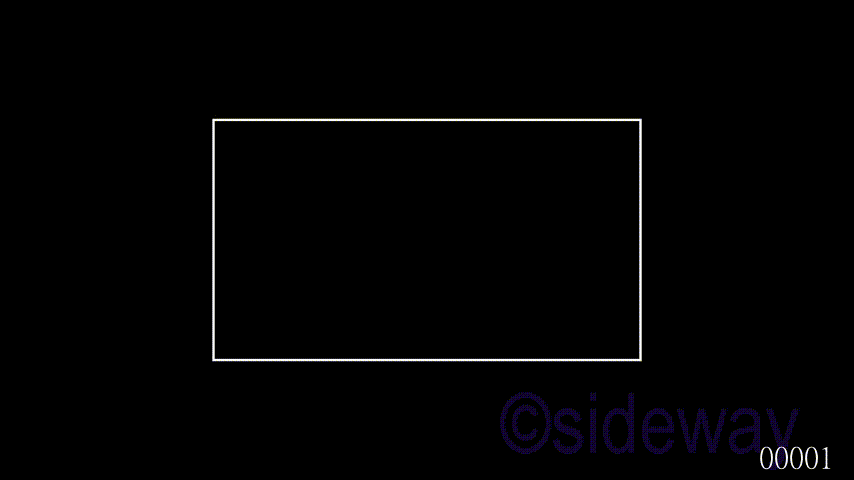
Class FullScreenRectangle(ScreenRectangle)
Example
Code
# folder/file: tut/manim_mobject_fullscreenrectangle_001a.py
from manimlib.scene.scene import Scene
from manimlib.mobject.frame import FullScreenRectangle
class manim_mobject_fullscreenrectangle_001a(Scene):
def construct(self):
num=FullScreenRectangle()
self.add(num)
self.wait(2)
self.add(FullScreenRectangle(color="#FF3300",aspect_ratio=1,height=1).rotate(0.5))
self.wait(2)
self.add(FullScreenRectangle(height=2,aspect_ratio=9/16).rotate(1.5708))
self.wait(2)
self.add(FullScreenRectangle(height=3).rotate(1.5708))
self.wait(2)Output
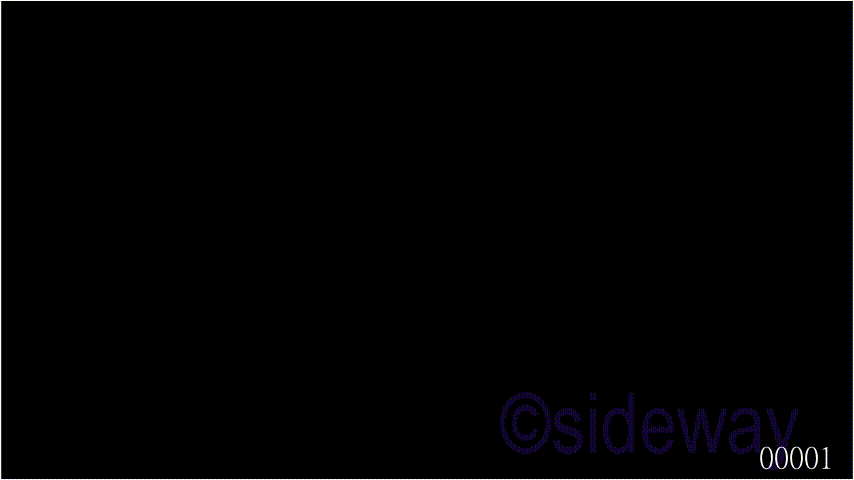
Class FullScreenFadeRectangle(FullScreenRectangle)
Example
Code
# folder/file: tut/manim_mobject_fullscreenFaderectangle_001a.py
from manimlib.scene.scene import Scene
from manimlib.mobject.frame import FullScreenFadeRectangle
class manim_mobject_fullscreenFaderectangle_001a(Scene):
def construct(self):
num=FullScreenFadeRectangle()
self.add(num)
self.wait(2)
self.add(FullScreenFadeRectangle(fill_color="#FF3300",aspect_ratio=1,height=1).rotate(0.5))
self.wait(2)
self.add(FullScreenFadeRectangle(height=2,fill_color="#0000FF").rotate(1.5708))
self.wait(2)
self.add(FullScreenFadeRectangle(height=3,fill_color="#003300",fill_opacity=0.2).rotate(1.5708))
self.wait(2)Output
Class PictureInPictureFrame(Rectangle)
Example
Code
# folder/file: tut/manim_mobject_pictureinpictureframe_001a.py
from manimlib.scene.scene import Scene
from manimlib.mobject.frame import PictureInPictureFrame
class manim_mobject_pictureinpictureframe_001a(Scene):
def construct(self):
num=PictureInPictureFrame()
self.add(num)
self.wait(2)
self.add(PictureInPictureFrame(color="#FF3300",aspect_ratio=1).rotate(0.5))
self.wait(2)
self.add(PictureInPictureFrame(aspect_ratio=9/16).rotate(1.5708))
self.wait(2)
self.add(PictureInPictureFrame(color="#FF3300").rotate(1.5708))
self.wait(2)Output
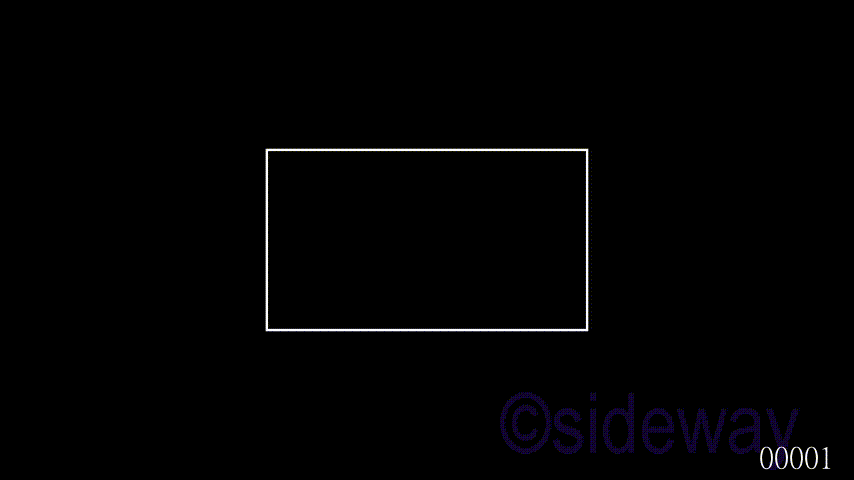
©sideway
ID: 200402902 Last Updated: 4/29/2020 Revision: 0
Latest Updated Links
- Travel Singapore Sight Space(last updated On 12/30/2025)
- Travel Singapore Sight Curiosity Cove(last updated On 12/30/2025)
- Travel Singapore Sight Night Safari(last updated On 12/30/2025)
- Travel Singapore Sight River Wonders(last updated On 12/30/2025)
- Travel Singapore Sight Rainforest Wild ASIA(last updated On 12/30/2025)
- Travel Singapore Sight Singapore Zoo(last updated On 12/30/2025)
- Travel Singapore Sight Mandai(last updated On 12/30/2025)
- Travel Singapore Sight Bird Paradise(last updated On 12/30/2025)
- Travel Singapore Sight AltitudeX(last updated On 12/30/2025)
- Travel Singapore Sight(last updated On 12/6/2025)
- Travel Singapore Rail Network(last updated On 12/5/2025)

 Nu Html Checker
Nu Html Checker  53
53  na
na  na
na
Home 5
Business
Management
HBR 3
Information
Recreation
Hobbies 9
Culture
Chinese 1097
English 339
Travel 31
Reference 79
Hardware 54
Computer
Hardware 259
Software
Application 213
Digitization 37
Latex 52
Manim 205
KB 1
Numeric 19
Programming
Web 289
Unicode 504
HTML 66
CSS 65
SVG 46
ASP.NET 270
OS 431
DeskTop 7
Python 72
Knowledge
Mathematics
Formulas 8
Set 1
Logic 1
Algebra 84
Number Theory 206
Trigonometry 31
Geometry 34
Calculus 67
Engineering
Tables 8
Mechanical
Rigid Bodies
Statics 92
Dynamics 37
Fluid 5
Control
Acoustics 19
Natural Sciences
Matter 1
Electric 27
Biology 1
