Draft for Information Only
Content
Fundamental Constants
Display Configuration
Frame Configuration
Coordinate Array Shortcut
Source and Reference
Fundamental Constants
The fundamental information of Minim are stored in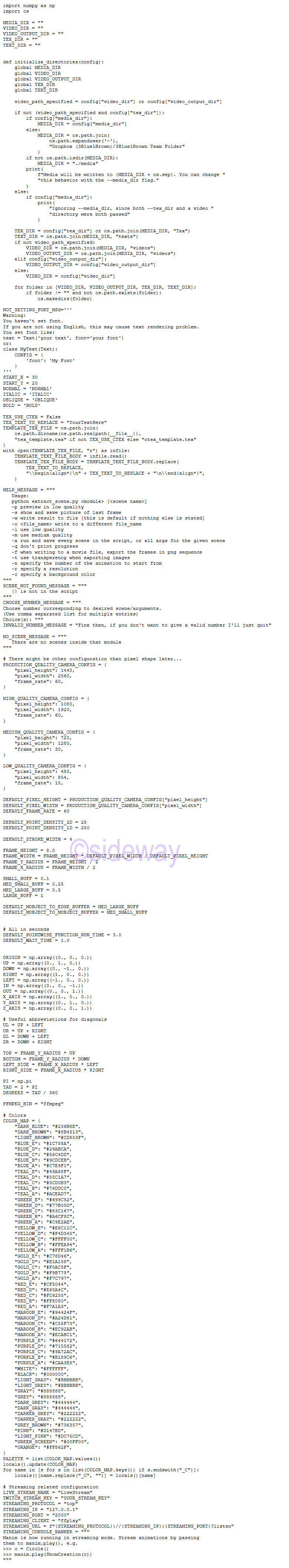
Display Configuration
Display is the output of the scene. The existing available configuration of display are: Display ConfigurationPixel HeightPixel WidthFrame RateRemarks PRODUCTION_QUALITY_CAMERA_CONFIG1440256060Default HIGH_QUALITY_CAMERA_CONFIG1080192060-h, --high_quality switch MEDIUM_QUALITY_CAMERA_CONFIG720128030-m, --medium_quality switch LOW_QUALITY_CAMERA_CONFIG48085415-l, --low_quality switch By default, the pixel height is 1440, the pixel width is 2560, and the frame rate is 60. And values in constants.py arePRODUCTION_QUALITY_CAMERA_CONFIG = {
"pixel_height": 1440,
"pixel_width": 2560,
"frame_rate": 60,
}
HIGH_QUALITY_CAMERA_CONFIG = {
"pixel_height": 1080,
"pixel_width": 1920,
"frame_rate": 60,
}
MEDIUM_QUALITY_CAMERA_CONFIG = {
"pixel_height": 720,
"pixel_width": 1280,
"frame_rate": 30,
}
LOW_QUALITY_CAMERA_CONFIG = {
"pixel_height": 480,
"pixel_width": 854,
"frame_rate": 15,
}
DEFAULT_PIXEL_HEIGHT = PRODUCTION_QUALITY_CAMERA_CONFIG["pixel_height"]
DEFAULT_PIXEL_WIDTH = PRODUCTION_QUALITY_CAMERA_CONFIG["pixel_width"]
DEFAULT_FRAME_RATE = 60Frame Configuration
Frame is the coordinate system of the display. By default, the point of reference, called origin, for the display is located at the center of display. Constants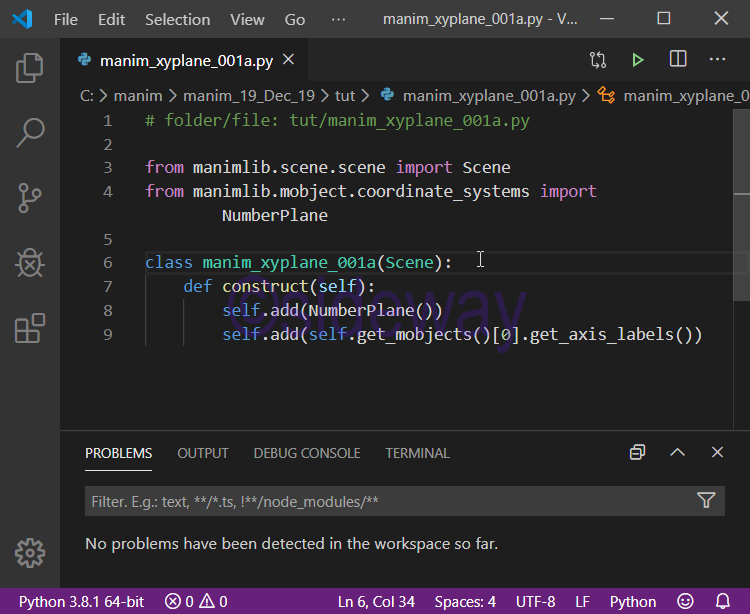
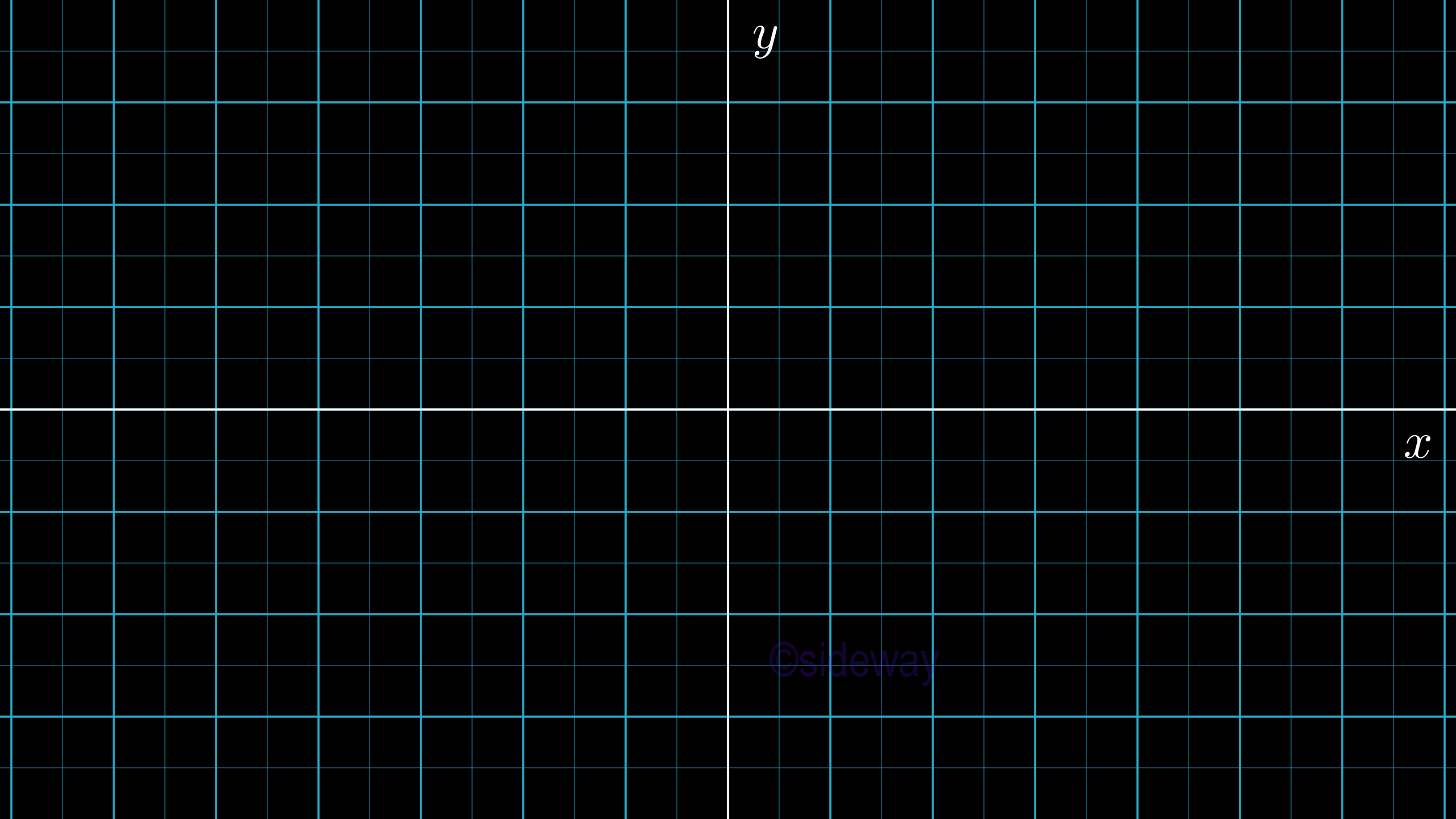
FRAME_HEIGHT = 8.0
FRAME_WIDTH = FRAME_HEIGHT * DEFAULT_PIXEL_WIDTH / DEFAULT_PIXEL_HEIGHT
FRAME_Y_RADIUS = FRAME_HEIGHT / 2
FRAME_X_RADIUS = FRAME_WIDTH / 2
Coordinate Array Shortcut
Some coordinate array shortcut aliases are defined in constants.py for the most common coordinate arrays. The elements of the array, (x, y, z) are values in x-, y-, and z- dimension. These array shortcut aliases can be used as absolute coordinates or relative coordinates. Aliases>Coordinate ArrayRemarks ORIGINnp.array((0., 0., 0.)) UPnp.array((0., 1., 0.)) DOWNnp.array((0., -1., 0.)) RIGHTnp.array((1., 0., 0.)) LEFTnp.array((-1., 0., 0.)) INnp.array((0., 0., -1.)) OUTnp.array((0., 0., 1.)) X_AXISnp.array((1., 0., 0.)) Y_AXISnp.array((0., 1., 0.)) Z_AXISnp.array((0., 0., 1.)) ULUP + LEFTnp.array((-1., 1., 0.)) URUP + RIGHTnp.array((1., 1., 0.)) DLDOWN + LEFTnp.array((-1., -1., 0.)) DRDOWN + RIGHTnp.array((1., -1., 0.)) TOPFRAME_Y_RADIUS * UPmaximum y scalar limit BOTTOMFRAME_Y_RADIUS * DOWNminimum y scalar limit LEFT_SIDEFRAME_X_RADIUS * LEFTminimum x scalar limit RIGHT_SIDEFRAME_X_RADIUS * RIGHTmaximum x scalar limit And values in constants.py areORIGIN = np.array((0., 0., 0.))
UP = np.array((0., 1., 0.))
DOWN = np.array((0., -1., 0.))
RIGHT = np.array((1., 0., 0.))
LEFT = np.array((-1., 0., 0.))
IN = np.array((0., 0., -1.))
OUT = np.array((0., 0., 1.))
X_AXIS = np.array((1., 0., 0.))
Y_AXIS = np.array((0., 1., 0.))
Z_AXIS = np.array((0., 0., 1.))
# Useful abbreviations for diagonals
UL = UP + LEFT
UR = UP + RIGHT
DL = DOWN + LEFT
DR = DOWN + RIGHT
TOP = FRAME_Y_RADIUS * UP
BOTTOM = FRAME_Y_RADIUS * DOWN
LEFT_SIDE = FRAME_X_RADIUS * LEFT
RIGHT_SIDE = FRAME_X_RADIUS * RIGHTSource and Reference
https://github.com/3b1b/manim©sideway
ID: 200202502 Last Updated: 2/25/2020 Revision: 0
Latest Updated Links
- Travel Singapore Sight Sentosa Sensoryscape(last updated On 1/5/2026)
- Travel Singapore Sight Sentosa Resorts World Sentosa(last updated On 1/4/2026)
- Travel Singapore Sight Sentosa HarbourFront(last updated On 1/3/2026)
- Travel Singapore Sight Sentosa(last updated On 1/2/2026)
- Travel Singapore Sight Singapore Zoo(last updated On 12/30/2025)
- Travel Singapore Sight Mandai(last updated On 12/30/2025)
- Travel Singapore Sight Rainforest Wild ASIA(last updated On 12/30/2025)
- Travel Singapore Sight River Wonders(last updated On 12/30/2025)
- Travel Singapore Sight Night Safari(last updated On 12/30/2025)
- Travel Singapore Sight Curiosity Cove(last updated On 12/30/2025)
- Travel Singapore Sight Space(last updated On 12/30/2025)

 Nu Html Checker
Nu Html Checker  53
53  na
na  na
na
Home 5
Business
Management
HBR 3
Information
Recreation
Hobbies 9
Culture
Chinese 1097
English 339
Travel 35
Reference 79
Hardware 54
Computer
Hardware 259
Software
Application 213
Digitization 37
Latex 52
Manim 205
KB 1
Numeric 19
Programming
Web 289
Unicode 504
HTML 66
CSS 65
SVG 46
ASP.NET 270
OS 431
DeskTop 7
Python 72
Knowledge
Mathematics
Formulas 8
Set 1
Logic 1
Algebra 84
Number Theory 206
Trigonometry 31
Geometry 34
Calculus 67
Engineering
Tables 8
Mechanical
Rigid Bodies
Statics 92
Dynamics 37
Fluid 5
Control
Acoustics 19
Natural Sciences
Matter 1
Electric 27
Biology 1
