Draft for Information Only
Content
Time Management
def wait(self, duration=DEFAULT_WAIT_TIME, stop_condition=None)
Example Scene.wait
Code Scene.wait
Output Scene.wait
def play(self, *args, **kwargs)
Example Scene.play
Code Scene.play
Output Scene.play
Time Management
The time management functions of- def wait(self, duration=DEFAULT_WAIT_TIME, stop_condition=None)
- def play(self, *args, **kwargs)
- def wait_until(self, stop_condition, max_time=60)
- def increment_time(self, d_time)
- def compile_play_args_to_animation_list(self, *args, **kwargs)
- def update_skipping_status(self)
- def begin_animations(self, animations)
- def progress_through_animations(self, animations)
- def finish_animations(self, animations)
- def idle_stream(self)
- def force_skipping(self)
- def revert_to_original_skipping_status(self)
- def add_frames(self, *frames)
- def show_frame(self)
def wait(self, duration=DEFAULT_WAIT_TIME, stop_condition=None)
In general,Example Scene.wait
Example of Scene.wait.Code Scene.wait
# folder/file: tut/manim_scene_wait_001a.py
from manimlib.scene.scene import Scene
from manimlib.mobject.geometry import Circle
from manimlib.mobject.geometry import Square
from manimlib.mobject.mobject import Mobject
class manim_scene_wait_001a(Scene):
def construct(self):
temp1=Circle(stroke_width=10,radius=2.5)
temp2=Square(color="#FFFFFF",side_length=4)
temp3=Circle(radius=2.2,color="#FF0000",stroke_width=10)
temp4=Circle(color="#FFFF00",radius=1.75)
temp5=Square(color="#FFFF00",side_length=2.25)
temp6=Square(fill_opacity=1,side_length=5.25)
dummy=Mobject().add(temp4,temp5)
self.add_foreground_mobjects(temp6)
self.wait(2)
self.add(temp1,temp2,temp3,dummy)
self.wait(2)
self.remove(temp6)
self.wait(2)
self.remove(temp1,temp5,temp3)
self.wait(2)Output Scene.wait
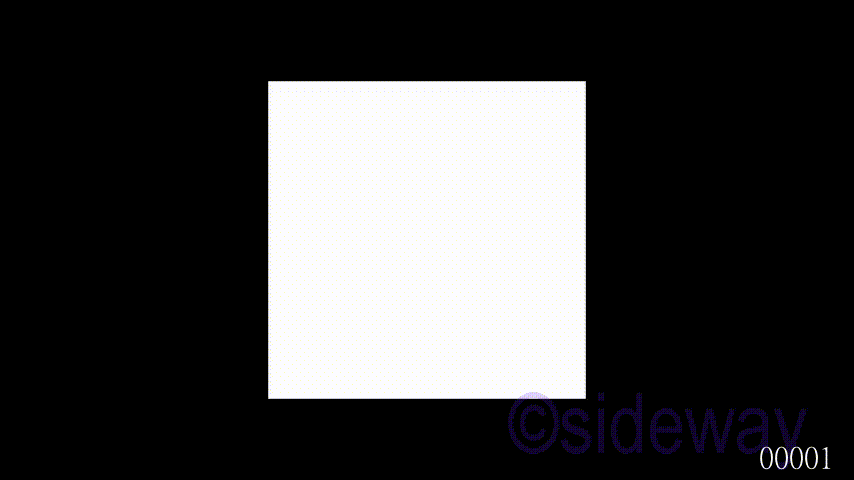
def play(self, *args, **kwargs)
In general,Example Scene.play
Example of Scene.play.Code Scene.play
# folder/file: tut/manim_scene_play_001a.py
from manimlib.scene.scene import Scene
from manimlib.mobject.geometry import Circle
from manimlib.mobject.geometry import Square
from manimlib.mobject.mobject import Mobject
from manimlib.animation.fading import FadeIn
from manimlib.animation.fading import FadeOut
class manim_scene_play_001a(Scene):
def construct(self):
temp1=Circle(stroke_width=10,radius=2.5)
temp2=Square(color="#FFFFFF",side_length=4)
temp3=Circle(radius=2.2,color="#FF0000",stroke_width=10)
temp4=Circle(color="#FFFF00",radius=1.75)
temp5=Square(color="#FFFF00",side_length=2.25)
temp6=Square(fill_opacity=1,side_length=5.25)
dummy=Mobject().add(temp4,temp5)
dummy1=Mobject().add(temp1,temp2,temp3,dummy)
dummy2=Mobject().add(temp1,temp5,temp3)
self.add_foreground_mobjects(temp6)
self.wait(2)
self.play(FadeIn(dummy1),run_time=2)
self.play(FadeOut(temp6),run_time=2)
self.play(FadeOut(dummy2),run_time=2)Output Scene.play
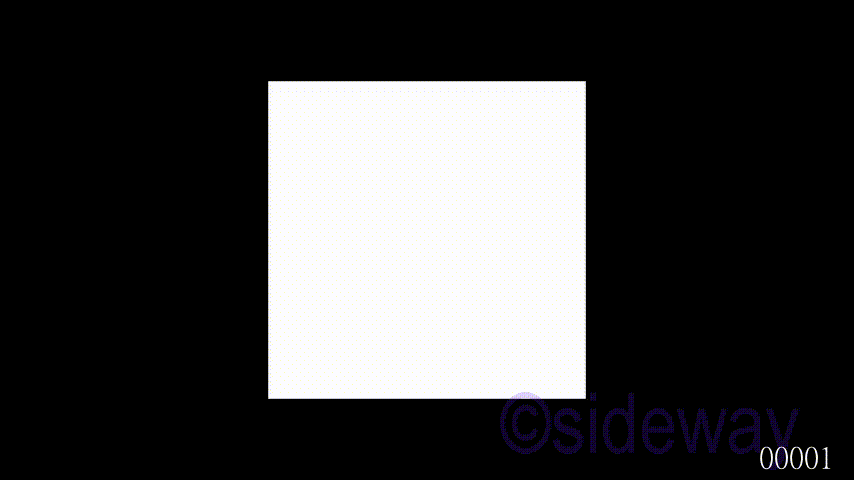
©sideway
ID: 200401602 Last Updated: 4/16/2020 Revision: 0
Latest Updated Links
- Travel Singapore Sight Sentosa Sensoryscape(last updated On 1/5/2026)
- Travel Singapore Sight Sentosa Resorts World Sentosa(last updated On 1/4/2026)
- Travel Singapore Sight Sentosa HarbourFront(last updated On 1/3/2026)
- Travel Singapore Sight Sentosa(last updated On 1/2/2026)
- Travel Singapore Sight Rainforest Wild ASIA(last updated On 12/30/2025)
- Travel Singapore Sight Bird Paradise(last updated On 12/30/2025)
- Travel Singapore Sight Singapore Zoo(last updated On 12/30/2025)
- Travel Singapore Sight River Wonders(last updated On 12/30/2025)
- Travel Singapore Sight Night Safari(last updated On 12/30/2025)
- Travel Singapore Sight Curiosity Cove(last updated On 12/30/2025)
- Travel Singapore Sight Imbiah(last updated On 12/30/2025)

 Nu Html Checker
Nu Html Checker  53
53  na
na  na
na
Home 5
Business
Management
HBR 3
Information
Recreation
Hobbies 9
Culture
Chinese 1097
English 339
Travel 36
Reference 79
Hardware 54
Computer
Hardware 259
Software
Application 213
Digitization 37
Latex 52
Manim 205
KB 1
Numeric 19
Programming
Web 289
Unicode 504
HTML 66
CSS 65
SVG 46
ASP.NET 270
OS 431
DeskTop 7
Python 72
Knowledge
Mathematics
Formulas 8
Set 1
Logic 1
Algebra 84
Number Theory 206
Trigonometry 31
Geometry 34
Calculus 67
Engineering
Tables 8
Mechanical
Rigid Bodies
Statics 92
Dynamics 37
Fluid 5
Control
Acoustics 19
Natural Sciences
Matter 1
Electric 27
Biology 1
