Content
VB.NET Array Declaration
VB.NET Array Dimensions
Working with Dimensions
One Dimension
Two Dimensions
Three Dimensions
More than Three Dimensions
Using Different Dimensions
See also
How to: Initialize an Array Variable in Visual Basic
To initialize an array variable by using an array literal
To initialize a multidimensional array variable by using array literals
To initialize a jagged array variable by using array literals
See also
How to: Sort An Array in Visual Basic
Example
Compiling the Code
Robust Programming
See also
How to: Assign One Array to Another Array
To assign one array to another array
See also
Source/Reference
VB.NET Array Declaration
VB.NET Array Dimensions
A dimension is a direction in which you can vary the specification of an array's elements. An array that holds the sales total for each day of the month has one dimension (the day of the month). An array that holds the sales total by department for each day of the month has two dimensions (the department number and the day of the month). The number of dimensions an array has is called its rank.
Note
You can use the Rank property to determine the how many dimensions an array has.
Working with Dimensions
You specify an element of an array by supplying an index or subscript for each of its dimensions. The elements are contiguous along each dimension from index 0 through the highest index for that dimension.
The following illustrations show the conceptual structure of arrays with different ranks. Each element in the illustrations shows the index values that access it. For example, you can access the first element of the second row of the two-dimensional array by specifying indexes (1, 0).
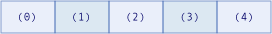

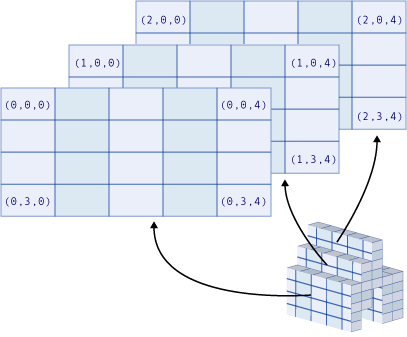
One Dimension
Many arrays have only one dimension, such as the number of people of each age. The only requirement to specify an element is the age for which that element holds the count. Therefore, such an array uses only one index. The following example declares a variable to hold a one-dimensional array of age counts for ages 0 through 120.
VBDim ageCounts(120) As UInteger
Two Dimensions
Some arrays have two dimensions, such as the number of offices on each floor of each building on a campus. The specification of an element requires both the building number and the floor, and each element holds the count for that combination of building and floor. Therefore, such an array uses two indexes. The following example declares a variable to hold a two-dimensional array of office counts, for buildings 0 through 40 and floors 0 through 5.
VBDim officeCounts(40, 5) As Byte
A two-dimensional array is also called a rectangular array.
Three Dimensions
A few arrays have three dimensions, such as values in three-dimensional space. Such an array uses three indexes, which in this case represent the x, y, and z coordinates of physical space. The following example declares a variable to hold a three-dimensional array of air temperatures at various points in a three-dimensional volume.
VBDim airTemperatures(99, 99, 24) As Single
More than Three Dimensions
Although an array can have as many as 32 dimensions, it is rare to have more than three.
Note
When you add dimensions to an array, the total storage needed by the array increases considerably, so use multidimensional arrays with care.
Using Different Dimensions
Suppose you want to track sales amounts for every day of the present month. You might declare a one-dimensional array with 31 elements, one for each day of the month, as the following example shows.
VBDim salesAmounts(30) As Double
Now suppose you want to track the same information not only for every day of a month but also for every month of the year. You might declare a two-dimensional array with 12 rows (for the months) and 31 columns (for the days), as the following example shows.
VBDim salesAmounts(11, 30) As Double
Now suppose you decide to have your array hold information for more than one year. If you want to track sales amounts for 5 years, you could declare a three-dimensional array with 5 layers, 12 rows, and 31 columns, as the following example shows.
VBDim salesAmounts(4, 11, 30) As Double
Note that, because each index varies from 0 to its maximum, each dimension of salesAmounts is declared as one less than the required length for that dimension. Note also that the size of the array increases with each new dimension. The three sizes in the preceding examples are 31, 372, and 1,860 elements respectively.
Note
You can create an array without using the Dim statement or the New clause. For example, you can call the CreateInstance method, or another component can pass your code an array created in this manner. Such an array can have a lower bound other than 0. You can always test for the lower bound of a dimension by using the GetLowerBound method or the LBound function.
See also
How to: Initialize an Array Variable in Visual Basic
You initialize an array variable by including an array literal in a New clause and specifying the initial values of the array. You can either specify the type or allow it to be inferred from the values in the array literal. For more information about how the type is inferred, see "Populating an Array with Initial Values" in Arrays.
To initialize an array variable by using an array literal
-
Either in the New clause, or when you assign the array value, supply the element values inside braces ({}). The following example shows several ways to declare, create, and initialize a variable to contain an array that has elements of type Char.
VB
-
' The following five lines of code create the same array. ' Preferred syntaxes are on the lines with chars1 and chars2. Dim chars1 = {"%"c, "&"c, "@"c} Dim chars2 As Char() = {"%"c, "&"c, "@"c} Dim chars3() As Char = {"%"c, "&"c, "@"c} Dim chars4 As Char() = New Char(2) {"%"c, "&"c, "@"c} Dim chars5() As Char = New Char(2) {"%"c, "&"c, "@"c}After each statement executes, the array that's created has a length of 3, with elements at index 0 through index 2 containing the initial values. If you supply both the upper bound and the values, you must include a value for every element from index 0 through the upper bound.
Notice that you do not have to specify the index upper bound if you supply element values in an array literal. If no upper bound is specified, the size of the array is inferred based on the number of values in the array literal.
To initialize a multidimensional array variable by using array literals
-
Nest values inside braces ({}) within braces. Ensure that the nested array literals all infer as arrays of the same type and length. The following code example shows several examples of multidimensional array initialization.
VBDim numbers = {{1, 2}, {3, 4}, {5, 6}} Dim customerData = {{"City Power & Light", "http://www.cpandl.com/"}, {"Wide World Importers", "http://wideworldimporters.com"}, {"Lucerne Publishing", "http://www.lucernepublishing.com"}} ' You can nest array literals to create arrays that have more than two ' dimensions. Dim twoSidedCube = {{{1, 2}, {3, 4}}, {{5, 6}, {7, 8}}} -
You can explicitly specify the array bounds, or leave them out and have the compiler infer the array bounds based on the values in the array literal. If you supply both the upper bounds and the values, you must include a value for every element from index 0 through the upper bound in every dimension. The following example shows several ways to declare, create, and initialize a variable to contain a two-dimensional array that has elements of type Short
VB' The following five lines of code create the same array. ' Preferred syntaxes are on the lines with scores1 and scores2. Dim scores1 = {{10S, 10S, 10S}, {10S, 10S, 10S}} Dim scores2 As Short(,) = {{10, 10, 10}, {10, 10, 10}} Dim scores3(,) As Short = {{10, 10, 10}, {10, 10, 10}} Dim scores4 As Short(,) = New Short(1, 2) {{10, 10, 10}, {10, 10, 10}} Dim scores5(,) As Short = New Short(1, 2) {{10, 10, 10}, {10, 10, 10}}After each statement executes, the created array contains six initialized elements that have indexes (0,0), (0,1), (0,2), (1,0), (1,1), and (1,2). Each array location contains the value 10.
-
The following example iterates through a multidimensional array. In a Windows console application that is written in Visual Basic, paste the code inside the Sub Main() method. The last comments show the output.
VBDim numbers = {{1, 2}, {3, 4}, {5, 6}} ' Iterate through the array. For index0 = 0 To numbers.GetUpperBound(0) For index1 = 0 To numbers.GetUpperBound(1) Debug.Write(numbers(index0, index1).ToString & " ") Next Debug.WriteLine("") Next ' Output ' 1 2 ' 3 4 ' 5 6
To initialize a jagged array variable by using array literals
-
Nest object values inside braces ({}). Although you can also nest array literals that specify arrays of different lengths, in the case of a jagged array, make sure that the nested array literals are enclosed in parentheses (()). The parentheses force the evaluation of the nested array literals, and the resulting arrays are used as the initial values of the jagged array. The following code example shows two examples of jagged array initialization.
VB' Create a jagged array of arrays that have different lengths. Dim jaggedNumbers = {({1, 2, 3}), ({4, 5}), ({6}), ({7})} ' Create a jagged array of Byte arrays. Dim images = {New Byte() {}, New Byte() {}, New Byte() {}} -
The following example iterates through a jagged array. In a Windows console application that is written in Visual Basic, paste the code inside the Sub Main() method. The last comments in the code show the output.
VB' Create a jagged array of arrays that have different lengths. Dim jaggedNumbers = {({1, 2, 3}), ({4, 5}), ({6}), ({7})} For indexA = 0 To jaggedNumbers.Length - 1 For indexB = 0 To jaggedNumbers(indexA).Length - 1 Debug.Write(jaggedNumbers(indexA)(indexB) & " ") Next Debug.WriteLine("") Next ' Output: ' 1 2 3 ' 4 5 ' 6 ' 7
See also
How to: Sort An Array in Visual Basic
This example declares an array of String objects named zooAnimals, populates it, and then sorts it alphabetically.
Example
Private Sub sortAnimals()
Dim zooAnimals(2) As String
zooAnimals(0) = "lion"
zooAnimals(1) = "turtle"
zooAnimals(2) = "ostrich"
Array.Sort(zooAnimals)
End Sub
Compiling the Code
This example requires:
- Access to the System namespace.
Robust Programming
The following conditions may cause an exception:
-
Array is empty (ArgumentNullException class)
-
Array is multidimensional (RankException class)
-
One or more elements of the array do not implement the IComparable interface (InvalidOperationException class)
See also
How to: Assign One Array to Another Array
Because arrays are objects, you can use them in assignment statements like other object types. An array variable holds a pointer to the data constituting the array elements and the rank and length information, and an assignment copies only this pointer.
To assign one array to another array
-
Ensure that the two arrays have the same rank (number of dimensions) and compatible element data types.
-
Use a standard assignment statement to assign the source array to the destination array. Do not follow either array name with parentheses.
VB
-
Dim formArray() As System.Windows.Forms.Form Dim controlArray() As System.Windows.Forms.Control controlArray = formArray
When you assign one array to another, the following rules apply:
-
Equal Ranks. The rank (number of dimensions) of the destination array must be the same as that of the source array.
Provided the ranks of the two arrays are equal, the dimensions do not need to be equal. The number of elements in a given dimension can change during assignment.
-
Element Types. Either both arrays must have reference type elements or both arrays must have value type elements. For more information, see Value Types and Reference Types.
-
If both arrays have value type elements, the element data types must be exactly the same. The only exception to this is that you can assign an array of Enum elements to an array of the base type of that Enum.
-
If both arrays have reference type elements, the source element type must derive from the destination element type. When this is the case, the two arrays have the same inheritance relationship as their elements. This is called array covariance.
-
The compiler reports an error if the above rules are violated, for example if the data types are not compatible or the ranks are unequal. You can add error handling to your code to make sure that the arrays are compatible before attempting an assignment. You can also use the TryCast Operator keyword if you want to avoid throwing an exception.
See also
Source/Reference
- https://docs.microsoft.com/en-us/dotnet/visual-basic/programming-guide/language-features/arrays/array-dimensions
- https://docs.microsoft.com/en-us/dotnet/visual-basic/programming-guide/language-features/arrays/how-to-initialize-an-array-variable
- https://docs.microsoft.com/en-us/dotnet/visual-basic/programming-guide/language-features/arrays/how-to-sort-an-array
- https://docs.microsoft.com/en-us/dotnet/visual-basic/programming-guide/language-features/arrays/how-to-assign-one-array-to-another-array
©sideway
ID: 200900012 Last Updated: 9/12/2020 Revision: 0 Ref:
References
- Active Server Pages, , http://msdn.microsoft.com/en-us/library/aa286483.aspx
- ASP Overview, , http://msdn.microsoft.com/en-us/library/ms524929%28v=vs.90%29.aspx
- ASP Best Practices, , http://technet.microsoft.com/en-us/library/cc939157.aspx
- ASP Built-in Objects, , http://msdn.microsoft.com/en-us/library/ie/ms524716(v=vs.90).aspx
- Response Object, , http://msdn.microsoft.com/en-us/library/ms525405(v=vs.90).aspx
- Request Object, , http://msdn.microsoft.com/en-us/library/ms524948(v=vs.90).aspx
- Server Object (IIS), , http://msdn.microsoft.com/en-us/library/ms525541(v=vs.90).aspx
- Application Object (IIS), , http://msdn.microsoft.com/en-us/library/ms525360(v=vs.90).aspx
- Session Object (IIS), , http://msdn.microsoft.com/en-us/library/ms524319(8v=vs.90).aspx
- ASPError Object, , http://msdn.microsoft.com/en-us/library/ms524942(v=vs.90).aspx
- ObjectContext Object (IIS), , http://msdn.microsoft.com/en-us/library/ms525667(v=vs.90).aspx
- Debugging Global.asa Files, , http://msdn.microsoft.com/en-us/library/aa291249(v=vs.71).aspx
- How to: Debug Global.asa files, , http://msdn.microsoft.com/en-us/library/ms241868(v=vs.80).aspx
- Calling COM Components from ASP Pages, , http://msdn.microsoft.com/en-us/library/ms524620(v=VS.90).aspx
- IIS ASP Scripting Reference, , http://msdn.microsoft.com/en-us/library/ms524664(v=vs.90).aspx
- ASP Keywords, , http://msdn.microsoft.com/en-us/library/ms524672(v=vs.90).aspx
- Creating Simple ASP Pages, , http://msdn.microsoft.com/en-us/library/ms524741(v=vs.90).aspx
- Including Files in ASP Applications, , http://msdn.microsoft.com/en-us/library/ms524876(v=vs.90).aspx
- ASP Overview, , http://msdn.microsoft.com/en-us/library/ms524929(v=vs.90).aspx
- FileSystemObject Object, , http://msdn.microsoft.com/en-us/library/z9ty6h50(v=vs.84).aspx
- http://msdn.microsoft.com/en-us/library/windows/desktop/ms675944(v=vs.85).aspx, , ADO Object Model
- ADO Fundamentals, , http://msdn.microsoft.com/en-us/library/windows/desktop/ms680928(v=vs.85).aspx
Latest Updated Links
- Travel Singapore Sight Space(last updated On 12/30/2025)
- Travel Singapore Sight Curiosity Cove(last updated On 12/30/2025)
- Travel Singapore Sight Night Safari(last updated On 12/30/2025)
- Travel Singapore Sight River Wonders(last updated On 12/30/2025)
- Travel Singapore Sight Rainforest Wild ASIA(last updated On 12/30/2025)
- Travel Singapore Sight Singapore Zoo(last updated On 12/30/2025)
- Travel Singapore Sight Mandai(last updated On 12/30/2025)
- Travel Singapore Sight Bird Paradise(last updated On 12/30/2025)
- Travel Singapore Sight AltitudeX(last updated On 12/30/2025)
- Travel Singapore Sight(last updated On 12/6/2025)
- Travel Singapore Rail Network(last updated On 12/5/2025)

 Nu Html Checker
Nu Html Checker  53
53  na
na  na
na
Home 5
Business
Management
HBR 3
Information
Recreation
Hobbies 9
Culture
Chinese 1097
English 339
Travel 31
Reference 79
Hardware 54
Computer
Hardware 259
Software
Application 213
Digitization 37
Latex 52
Manim 205
KB 1
Numeric 19
Programming
Web 289
Unicode 504
HTML 66
CSS 65
SVG 46
ASP.NET 270
OS 431
DeskTop 7
Python 72
Knowledge
Mathematics
Formulas 8
Set 1
Logic 1
Algebra 84
Number Theory 206
Trigonometry 31
Geometry 34
Calculus 67
Engineering
Tables 8
Mechanical
Rigid Bodies
Statics 92
Dynamics 37
Fluid 5
Control
Acoustics 19
Natural Sciences
Matter 1
Electric 27
Biology 1
