Content
Microsoft Windows ReadyBoost
Microsoft Windows ReadyBoost
USB Flash Drive for ReadyBoost
Features of ReadyBoost
Links of ReadyBoost
Microsoft Windows ReadyBoost
Reference:
- Microsoft Windows 8.1
Windows ReadyBoost is a windows feature of using flash drives as a hard disk cache to improve disk read performance.
Microsoft Windows ReadyBoost
The technology of ReadyBoost is designed as the secondary storage of the SuperFetch to provide fast, random, non-sequential reads. The technology of SuperFetch is making use of an algorithm to determine which files should be prefetched in a temporary cache. In general, the background SuperFetch tasks preload those most used files in unused RAM so that programs can be loaded faster from RAM than to be accessed from the hard disk every time. However, adding of RAM to a PC is usually limited by the available physical memory slots on the motherboard, or the addressing capability of the motherboard and operating system. Instead of caching all data in RAM, some small disk transactions can also be handled by flash memory to improve random, non-sequential disk read performance. An external type of flash memory storage is therefore used as the secondary storage of the SuperFetch, named ReadyBoost, to provide a more flexible way of using flash memory as disk cache.
USB Flash Drive for ReadyBoost
The ReadyBoost supported external storage can be USB thumb drives, SD cards, and CF cards etc. In order to ensure the performance of disk cache in using with ReadyBoost, Windows will automatically check the performance characteristic of the storage device for ReadyBoost compatibility. The minimum requirements of ReadyBoost storage are
- Drive capacity must be greater than 256MB
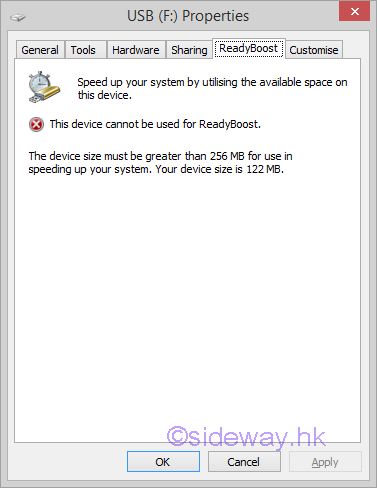
- Free space for cache storage must be at least ?235MB?.
The upper limit of ReadyBoost storage on a single device is 32GB.
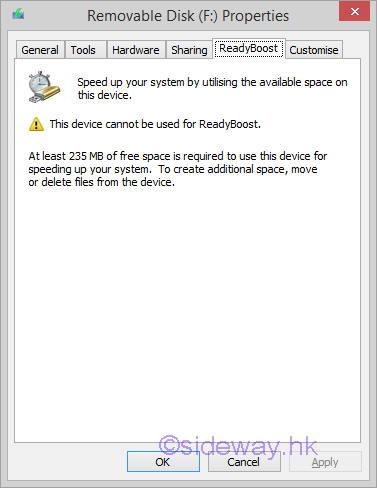
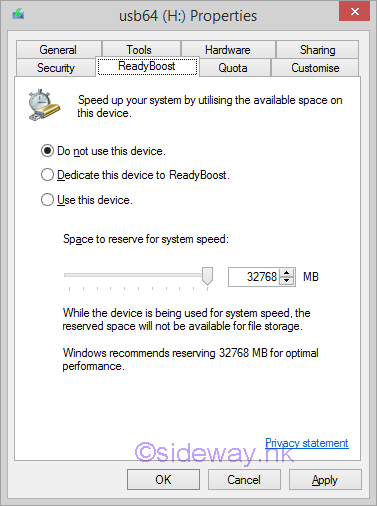
- Drive must be at least a USB 2.0-compliance product
- with at least a 2.5 MB/sec throughput for 4KB random reads
- with at least a 1.75 MB/sec throughput for 512KB random writes
- ...
If the device does not meet the minimum requirements, Windows will disable ReadyBoost for that device.
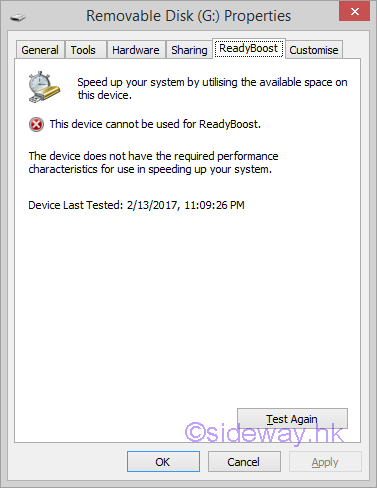
Features of ReadyBoost
ReadyBoost will create a empty full size disk cache file named ReadyBoost.sfcache in the root of the ReadyBoost flash drive, cached content will be filled later. The ReadyBoost performance can be monitored using the Computer Management console by adding the ReadyBoost Cache counters under the System Tools\Performance\Monitoring Tools\Performance Monitor tool. These counters display how much of the cache is currently being used and when the cache is read from or written to.
All files in the cache are encrypted using 128-bit AES if the flash storage device is removable, but hardware manufacturers can choose to disable encryption on internal, non-removable ReadyBoost devices. Since the ReadyBoost only caches a copy of the files in the flash drive for improving disk reading, the flash drive can be removed at any time without affecting the operation of computer.
In general, ReadyBoost can only provide significant performance improvement on a computer with a slow hard disk drive. Computers with a primary hard disk Windows Experience Index (WEI) subscore lower than 4.0 will see the most significant improvements.
The flash storage must be connected to a fast bus interface in order to achieve the minimum throughput, that is USB2,0 or above, Typically, USB memory card readers are not sufficiently fast. However, connecting flash memory to an internal memory card reader might provide sufficient performance.
Finally, a flash storage usually can provide fast, random, non-sequential reads over traditional hard disk. While the performance gain in sequential read speed is less significant. Computers with fast hard disks, such as 7,200- or 10,000-RPM hard disks, might realize minimal performance gains because of the already high disk I/O during sequential reads. But the latency caused by moving the drive head to another different disk sector during non-sequential reads will reduce the disk read performance of traditional hard disk. Therefore, ReadyBoost with minimum requirement can usually read faster from the cache during non-sequential reads. In other words, when disk reading from an SSD, Windows will disables ReadyBoost for that drive because ReadyBoost will not provide a performance gain.
Links of ReadyBoost
- Fetch & ReadyBoost | Ask the Performance Team Blog https://blogs.technet.microsoft.com/askperf/2007/03/29/windows-vista-superfetch-ampamp-readyboost/
last updated 16 Feb 2017 - Is Windows ReadyBoost Worth Using? https://www.howtogeek.com/123780/htg-explains-is-readyboost-worth-using/
last updated 16 Feb 2017 - Official ReadyBoost Requirements? https://social.technet.microsoft.com/Forums/office/en-US/2ec65739-f23e-47dc-9476-5a419840e6b4/official-readyboost-requirements?forum=itprovistahardware
last updated 16 Feb 2017 - Ready Boost with eMMC SKU on Windows 8.1 https://social.technet.microsoft.com/Forums/en-US/1971b03e-f905-4dc1-a24f-bce3210bc21f/ready-boost-with-emmc-sku-on-windows-81?forum=w8itprogeneral
last updated 14 Feb 2017 - ReadyBoost – Using Your USB Key to Speed Up Windows Vista – Tom Archer's Blog https://blogs.msdn.microsoft.com/tomarcher/2006/04/14/readyboost-using-your-usb-key-to-speed-up-windows-vista/
last updated 16 Feb 2017 - ReadyBoost - Wikipedia https://en.wikipedia.org/wiki/ReadyBoost
last updated 16 Feb 2017 - ReadyBoost ALL Explained - Microsoft Community https://answers.microsoft.com/en-us/windows/forum/windows_vista-performance/readyboost-all-explained/ea4e8f1d-04fa-4338-ab08-aad77eab8088
last updated 16 Feb 2017 - ReadyBoost Q&A – Tom Archer's Blog https://blogs.msdn.microsoft.com/tomarcher/2006/06/02/readyboost-qa/
last updated 16 Feb 2017 - SuperFetch, ReadyBoost and ReadyDrive: some new feature names for you – Ian Moulster's blog https://blogs.msdn.microsoft.com/ianm/2006/04/06/superfetch-readyboost-and-readydrive-some-new-feature-names-for-you/
last updated 16 Feb 2017 - Understand ReadyBoost and whether it will Speed Up your System https://technet.microsoft.com/en-us/library/ff356869.aspx
last updated 11 Feb 2017
©sideway
ID: 170300023 Last Updated: 3/23/2017 Revision: 0
Latest Updated Links
- Travel Singapore Sight Central(last updated On 1/8/2026)
- Panasonic HHGTQ1001B13 LED Floor Light(last updated On 1/7/2026)
- Travel Singapore Sight West | Central(last updated On 1/6/2026)
- Travel Singapore Sight Sentosa Sensoryscape(last updated On 1/5/2026)
- Travel Singapore Sight Sentosa Resorts World Sentosa(last updated On 1/4/2026)
- Travel Singapore Sight Sentosa HarbourFront(last updated On 1/3/2026)
- Travel Singapore Sight Sentosa(last updated On 1/2/2026)
- Travel Singapore Sight Bird Paradise(last updated On 12/30/2025)
- Travel Singapore Sight Mandai(last updated On 12/30/2025)
- Travel Singapore Sight Singapore Zoo(last updated On 12/30/2025)
- Travel Singapore Sight Rainforest Wild ASIA(last updated On 12/30/2025)

 Nu Html Checker
Nu Html Checker  53
53  na
na  na
na
Home 5
Business
Management
HBR 3
Information
Recreation
Hobbies 9
Culture
Chinese 1097
English 339
Travel 38
Reference 79
Hardware 55
Computer
Hardware 259
Software
Application 213
Digitization 37
Latex 52
Manim 205
KB 1
Numeric 19
Programming
Web 289
Unicode 504
HTML 66
CSS 65
SVG 46
ASP.NET 270
OS 431
DeskTop 7
Python 72
Knowledge
Mathematics
Formulas 8
Set 1
Logic 1
Algebra 84
Number Theory 206
Trigonometry 31
Geometry 34
Calculus 67
Engineering
Tables 8
Mechanical
Rigid Bodies
Statics 92
Dynamics 37
Fluid 5
Control
Acoustics 19
Natural Sciences
Matter 1
Electric 27
Biology 1
