Content
Microsoft Windows 8.1 Features
Microsoft Windows 8.1 New GUI Feature
GUIs of Microsoft Windows 8.1
Microsoft Windows 8.1 Features
Microsoft Windows 8.1 New GUI Feature
The startup screen of Microsoft Windows 8.1 is changed from a classical desktop screen with a taskbar to a Start Screen with apps and a collapsed charms bar on the right side. In fact, the Start Screen is a tab screen of the Startup Screen. TheStartup Screen has another tab screen called Apps Screen. The classical Desktop screen is only designed as an app application. When one or more apps are opened, a hidden start button will be activated at the bottom left corner. If one or more apps other than the active app are opened, a collapsed app switching list together with a start button at the bottom will then be available on the left side which is activated by a hidden app button on the top left corner. The hidden button can also be used to activate the latest closed app or the first app of the apps list.
GUIs of Microsoft Windows 8.1
The GUI of Microsoft Windows has five typical types of interfaces
- Startup Screen: The host-resident interface of Windows 8.1
- Tab screen 1: Start Screen is a customized collection of applicationss

- Tab screen 2: Apps Screen is a collection of all available applications

- Tab screen 1: Start Screen is a customized collection of applicationss
- App Screen: The app interface of Windows 8.1 for holding app applications
- Tab screen 1: App Screen is a transparent container and is not listed in the app
list. The blank transient App Screen

- Tab screen 1: App Screen is a transparent container and is not listed in the app
list. The blank transient App Screen
- Desktop Screen: A classical desktop interface of Windows 8.1 for holding win
applications
- Tab screen 1: Desktop Screen is the classical blank desktop with all win
applications are minimized and is designed as an app application for accessing
icons on desktop easily. Since the Desktop Screen is always the last Desktop
Task, the Desktop Screen can be quickly triggered by "<Alt><Shift><Tab>"

- Tab screen 2: Desktop Task is a collection of triggered desktop or window applications
in Desktop Screen.
e.g. Paint Win Application in Desktop Screen
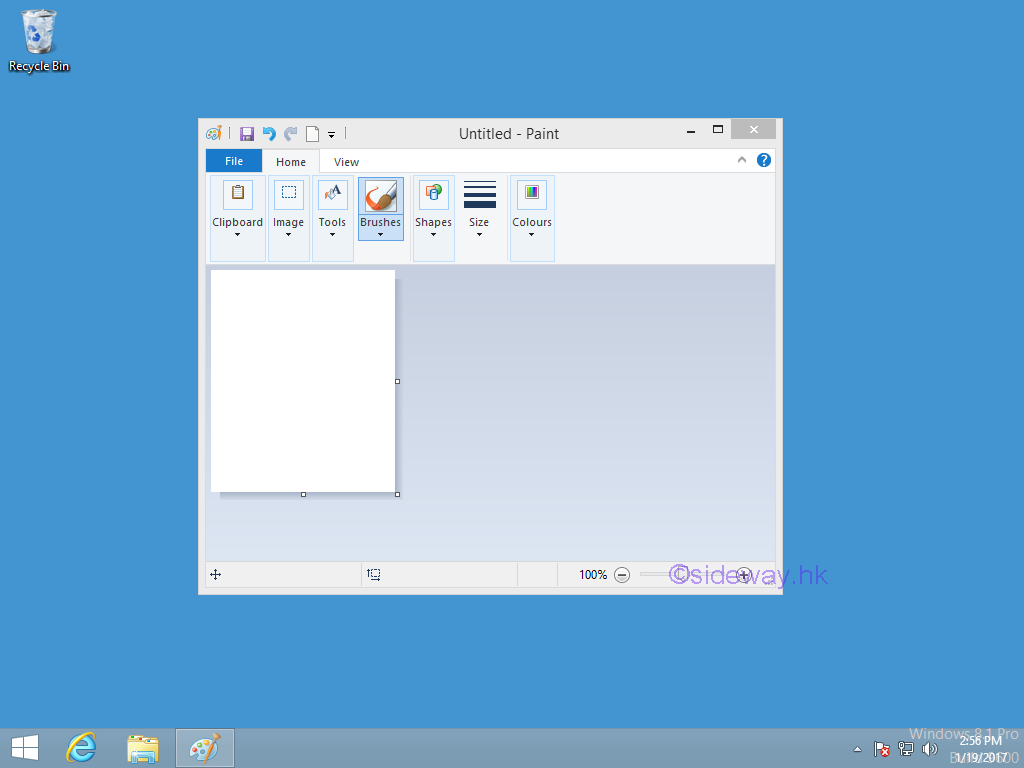
- Tab screen 1: Desktop Screen is the classical blank desktop with all win
applications are minimized and is designed as an app application for accessing
icons on desktop easily. Since the Desktop Screen is always the last Desktop
Task, the Desktop Screen can be quickly triggered by "<Alt><Shift><Tab>"
- App Application: An application program wih a modernized user interface. e.g.
Photos app application

- Win Application: An application program with a classical user interface. e.g.
Paint win application

- Hot Charms Corners: The two hot corners at right edge. Swipe in mouse pointer from the upper
or lower right hot corner to activate the Charms Bar.

- Charms Bar: A collection of functional tasks. Point mouse pointer to the upper
or lower right corner and then move the pointer up or down respectively to trigger the task list
for selection.

- Charms Bar: A collection of functional tasks. Point mouse pointer to the upper
or lower right corner and then move the pointer up or down respectively to trigger the task list
for selection.
- Hot Apps List Corners: The two hot corners at left edge. Move mouse pointer to the upper
or lower left hot corner to activate the App List and the corresponding Hot Button.
- Hot Start Button: Move mouse pointer to the lower left hot corner to activate
the Hot Start Button if one or more apps are opened. The Start Button is used to
switch the active screen between Start Screen and the first App applcation in
the App List.

- Hot App Button: Move mouse pointer to the upper left hot corner to activate the
Hot App Button if one or more apps other than the active app are opened. The Hot
App Button is used to switch the active screen to the first App applcation in
the App List.

- Apps List: A collection of App applications. Point mouse pointer to the upper
or lower left corner and then move the pointer up or down respectively to trigger the apps list
for selection.

- Hot Start Button: Move mouse pointer to the lower left hot corner to activate
the Hot Start Button if one or more apps are opened. The Start Button is used to
switch the active screen between Start Screen and the first App applcation in
the App List.
©sideway
©sideway
ID: 170300004 Last Updated: 3/4/2017 Revision: 0
Latest Updated Links
- Travel Singapore Sight Sentosa Sensoryscape(last updated On 1/5/2026)
- Travel Singapore Sight Sentosa Resorts World Sentosa(last updated On 1/4/2026)
- Travel Singapore Sight Sentosa HarbourFront(last updated On 1/3/2026)
- Travel Singapore Sight Sentosa(last updated On 1/2/2026)
- Travel Singapore Sight Rainforest Wild ASIA(last updated On 12/30/2025)
- Travel Singapore Sight Bird Paradise(last updated On 12/30/2025)
- Travel Singapore Sight Singapore Zoo(last updated On 12/30/2025)
- Travel Singapore Sight River Wonders(last updated On 12/30/2025)
- Travel Singapore Sight Night Safari(last updated On 12/30/2025)
- Travel Singapore Sight Curiosity Cove(last updated On 12/30/2025)
- Travel Singapore Sight Imbiah(last updated On 12/30/2025)

 Nu Html Checker
Nu Html Checker  53
53  na
na  na
na
Home 5
Business
Management
HBR 3
Information
Recreation
Hobbies 9
Culture
Chinese 1097
English 339
Travel 36
Reference 79
Hardware 54
Computer
Hardware 259
Software
Application 213
Digitization 37
Latex 52
Manim 205
KB 1
Numeric 19
Programming
Web 289
Unicode 504
HTML 66
CSS 65
SVG 46
ASP.NET 270
OS 431
DeskTop 7
Python 72
Knowledge
Mathematics
Formulas 8
Set 1
Logic 1
Algebra 84
Number Theory 206
Trigonometry 31
Geometry 34
Calculus 67
Engineering
Tables 8
Mechanical
Rigid Bodies
Statics 92
Dynamics 37
Fluid 5
Control
Acoustics 19
Natural Sciences
Matter 1
Electric 27
Biology 1
