Content
Windows-based Desktop Controls
Visual Desktop Controls
Balloons
Check boxes
Command buttons
Command Links
Drop-down lists and combo boxes
Group boxes
Links
List boxes
List views
Notifications
Progress bars
Progressive disclosure controls
Radio buttons
Search boxes
Sliders
Spin controls
Status bars
Tabs
Text boxes
Tooltips
Infotips
Tree views
Windows-based Desktop Controls
source: https://msdn.microsoft.com/en-us/library/windows/desktop/dn742399(v=vs.85).aspx
A windows-based desktop controls are UI elements that are used by users to interact with the application.
Visual Desktop Controls
Types of visual desktop controls.
Balloons
Balloons are the automatic call-out message of a control to display non-crictical problem or specical condition in a control.
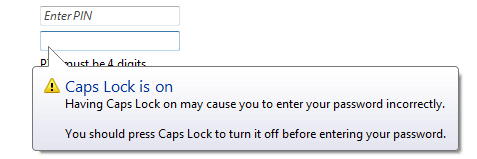
Check boxes
Check boxes are a collection of checkable choices for users to make a decision.

Command buttons
Command buttons is an action button for users to take an immediate interaction with the application.

Command Links
Command links are a collection of clickable commands for users to make an immediate interaction with the application.
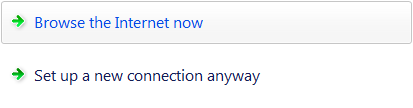
Drop-down lists and combo boxes
Drop-down lists and combo boxes are a collection of selections for users to make a choice.

Group boxes
Group boxes are a set of related items for users to select
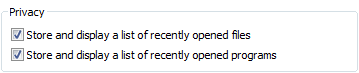
Links
Links are hyperlinks provided for users to navigate to another information or resources
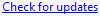
List boxes
List boxes are a set of listed items provided for users to select. Zero, one or multiple-selection list box is possible.
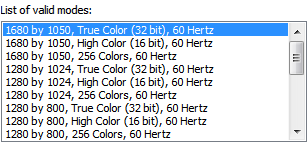
List views
List views are a set of listed items provided for users to interact and select. One or multiple-selection is possible.
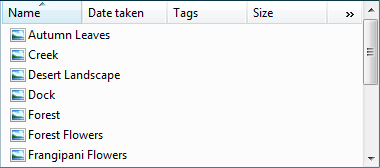
Notifications
Notifications are the automatic call-out message to display information that are unrelated to the current usre activity.
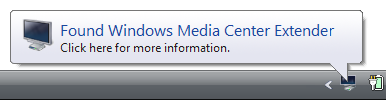
Progress bars
Progress bars are graphical elements to display the progress of a lengthy operation.
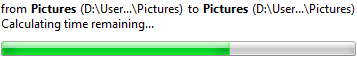
Progressive disclosure controls
Progressive disclosure controls are graphical elements provided for users to show or hide additional information.
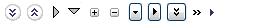
Radio buttons
Radio buttons are a collection of checkable choices for users to make a selection.
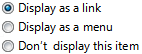
Search boxes
Search boxes are input box provided for users to locate specific objects or text

Sliders
Sliders are graphical elements provided for users to select from a continuous range by sliding the slider.
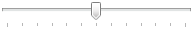
Spin controls
Spin controls are numeric input elements provided for users to change the value by clicking the up/down arrow buttons.

Status bars
A Status bar is the bottom area of a primary window used to display useful information related to the current window.
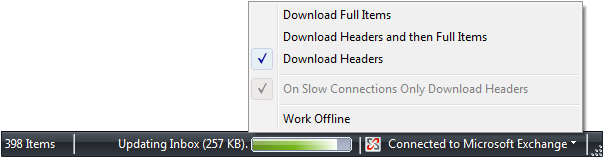
Tabs
Tabs are a collection of seperate labeled pages used to present information in layer form.
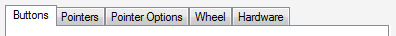
Text boxes
Text boxes are input elements provided for users to enter text.
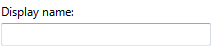
Tooltips
Tooltips
are automatic message boxes to provide information of an unlabeled control for
users.
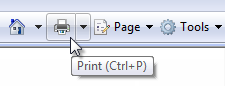
Infotips
Infotips are automatic message boxes to provide additional information of a control for users.
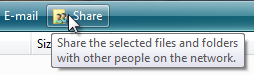
Tree views
Tree views are a multiple-level collection of objects that are arranged hieracrchically provided for uses to view and interact. One or multiple-selection is possible.

©sideway8">©sideway
©sideway
ID: 170400002 Last Updated: 4/2/2017 Revision: 0
Latest Updated Links
- Travel Singapore Sight Sentosa Resorts World Sentosa(last updated On 1/4/2026)
- Travel Singapore Sight Sentosa HarbourFront(last updated On 1/3/2026)
- Travel Singapore Sight Sentosa(last updated On 1/2/2026)
- Travel Singapore Sight Mandai(last updated On 12/30/2025)
- Travel Singapore Sight Bird Paradise(last updated On 12/30/2025)
- Travel Singapore Sight Singapore Zoo(last updated On 12/30/2025)
- Travel Singapore Sight Rainforest Wild ASIA(last updated On 12/30/2025)
- Travel Singapore Sight River Wonders(last updated On 12/30/2025)
- Travel Singapore Sight Night Safari(last updated On 12/30/2025)
- Travel Singapore Sight Curiosity Cove(last updated On 12/30/2025)
- Travel Singapore Sight Space(last updated On 12/30/2025)

 Nu Html Checker
Nu Html Checker  53
53  na
na  na
na
Home 5
Business
Management
HBR 3
Information
Recreation
Hobbies 9
Culture
Chinese 1097
English 339
Travel 34
Reference 79
Hardware 54
Computer
Hardware 259
Software
Application 213
Digitization 37
Latex 52
Manim 205
KB 1
Numeric 19
Programming
Web 289
Unicode 504
HTML 66
CSS 65
SVG 46
ASP.NET 270
OS 431
DeskTop 7
Python 72
Knowledge
Mathematics
Formulas 8
Set 1
Logic 1
Algebra 84
Number Theory 206
Trigonometry 31
Geometry 34
Calculus 67
Engineering
Tables 8
Mechanical
Rigid Bodies
Statics 92
Dynamics 37
Fluid 5
Control
Acoustics 19
Natural Sciences
Matter 1
Electric 27
Biology 1
